ผลิตภัณฑ์ต่างๆ ของ Google พัฒนาขึ้นภายใต้เป้าหมายเดียวกัน นั่นก็คือ เพื่อให้เป็นประโยชน์แก่ผู้ใช้ในทุกช่วงเวลาของชีวิตได้มากที่สุดเท่าที่จะเป็นไปได้ และเราเชื่อมาตลอดว่า ปัญญาประดิษฐ์ หรือ AI (Artificial Intelligence) สามารถช่วยให้เราบรรลุเป้าหมายนี้ได้อย่างมีประสิทธิภาพยิ่งขึ้น
AI ช่วยให้เราเข้าใจภาษาต่างๆ และทำให้ผลการค้นหาเป็นประโยชน์มากยิ่งขึ้นมาตั้งแต่ช่วงแรกๆ ที่ Google Search เปิดให้บริการแล้ว ในช่วงหลายปีที่ผ่านมา เรามีการลงทุนในเทคโนโลยี AI อย่างต่อเนื่อง ทำให้ตอนนี้เราสามารถเข้าใจข้อมูลที่อยู่ในรูปแบบต่างๆ ไม่ว่าจะเป็นภาษา รูปภาพ วิดีโอ หรือแม้แต่สิ่งต่างๆ ที่อยู่รอบตัว
วันนี้ เราจะมาอัปเดตวิธีใหม่ๆ ในการทำให้การค้นหาข้อมูลบน Google Search เป็นธรรมชาติและราบรื่นยิ่งขึ้นด้วยความก้าวหน้าของเทคโนโลยี AI
ค้นหาสิ่งที่คุณเห็น
กล้องเป็นอีกวิธีหนึ่งที่มีประสิทธิภาพในการสำรวจและทำความเข้าใจสิ่งต่างๆ รอบตัว ในแต่ละเดือน มีผู้คนใช้ Google Lens เพื่อค้นหาสิ่งที่เห็นด้วยกล้องหรือรูปภาพมากกว่า 1 หมื่นล้านครั้ง
Google Lens ทำให้คุณเข้าถึงข้อมูลของโลกได้ด้วยรูปภาพ ตอนนี้เรากำลังทำการอัปเดตครั้งสำคัญเพื่อทำให้คุณสามารถค้นหาสิ่งที่อยู่บนหน้าจอมือถือของคุณได้ จากเดิมที่คุณสามารถใช้ Google Lens เพื่อค้นหาข้อมูลด้วยกล้องหรือรูปภาพได้ทันทีจากแถบค้นหา
ในอีกไม่กี่เดือนข้างหน้า ผู้ใช้ทั่วโลกจะสามารถใช้ฟีเจอร์ใหม่ใน Google Lens เพื่อ “ค้นหาสิ่งที่อยู่บนหน้าจอ” (search screen) บนอุปกรณ์ Android ได้แล้ว ด้วยเทคโนโลยีนี้ คุณสามารถค้นหาสิ่งที่เห็นในรูปภาพหรือวิดีโอบนเว็บไซต์และแอปต่างๆ ที่คุณชอบได้ เช่น แอปสำหรับการส่งข้อความหรือแอปสำหรับดูวิดีโอ โดยไม่ต้องออกจากแอปนั้นหรือหยุดสิ่งที่กำลังทำอยู่
สมมติว่าเพื่อนของคุณส่งข้อความถึงคุณพร้อมด้วยวิดีโอที่กำลังสำรวจกรุงปารีส หากคุณต้องการเรียนรู้เพิ่มเติมเกี่ยวกับสถานที่สำคัญที่อยู่ในวิดีโอนั้น คุณเพียงแค่กดปุ่มเปิด/ปิดหรือปุ่มโฮมบนโทรศัพท์ Android ของคุณค้างไว้ (ซึ่งเป็นการเรียกใช้ Google Assistant) จากนั้นแตะ “ค้นหาสิ่งที่อยู่บนหน้าจอ” (search screen) เมื่อ Google Lens ระบุว่าสถานที่นั้นคือพระราชวังลุกซ็องบูร์ คุณก็สามารถคลิกเพื่อเรียนรู้เพิ่มเติมได้
ผสมผสานวิธีการค้นหา
คุณสามารถค้นหาข้อมูลโดยใช้รูปภาพและข้อความไปพร้อมๆ กันได้ด้วยฟีเจอร์มัลติเสิร์ช ซึ่งเป็นการเปิดช่องทางใหม่ๆ ในการแสดงตัวตนของคุณ ปัจจุบัน ฟีเจอร์มัลติเสิร์ชบนอุปกรณ์เคลื่อนที่มีให้บริการทั่วโลกในทุกภาษาและทุกประเทศที่มี Google Lens ให้บริการ
เมื่อไม่นานมานี้ เราได้พัฒนาศักยภาพของฟีเจอร์มัลติเสิร์ชให้ล้ำไปอีกขั้นโดยการเพิ่มความสามารถในการค้นหาสิ่งที่อยู่ในละแวกใกล้เคียง โดยคุณสามารถถ่ายรูปและเพิ่มคำว่า “ใกล้ฉัน” (near me) เพื่อค้นหาสิ่งที่คุณต้องการได้ ไม่ว่าจะเป็นการหาร้านค้าที่อยู่ในละแวกใกล้เคียงหรือการหาบางอย่างในเวลาที่เร่งรีบ ปัจจุบัน ฟีเจอร์นี้มีให้บริการเป็นภาษาอังกฤษในสหรัฐอเมริกา และในอีกไม่กี่เดือนข้างหน้า เราจะขยายฟีเจอร์นี้ไปทั่วโลก
และบางครั้งคุณอาจค้นหาเมื่อคุณเห็นสิ่งที่น่าสนใจและสร้างแรงบันดาลใจให้คุณอยู่แล้ว ในอีกไม่กี่เดือนข้างหน้า คุณและผู้ใช้ทั่วโลกจะสามารถใช้ฟีเจอร์มัลติเสิร์ชกับทุกรูปภาพที่เห็นในหน้าผลการค้นหาบนอุปกรณ์เคลื่อนที่ได้แล้ว
ตัวอย่างเช่น คุณอาจกำลังค้นหา “ไอเดียการตกแต่งห้องนั่งเล่นสไตล์โมเดิร์น” และเห็นโต๊ะกาแฟที่ชอบ แต่อยากได้แบบที่เป็นทรงกลมแทนทรงสี่เหลี่ยมผืนผ้า คุณก็สามารถใช้ฟีเจอร์มัลติเสิร์ช แล้วเพิ่มคำว่า “สี่เหลี่ยมผืนผ้า” ลงไป เพื่อค้นหาโต๊ะที่คุณต้องการได้
เรากำลังสร้างประสบการณ์การค้นหาที่เป็นธรรมชาติและช่วยให้เห็นภาพมากขึ้น แต่นี่เป็นเพียงแค่จุดเริ่มต้นเท่านั้น และด้วยพลังของ AI ยังมีความเป็นไปได้อีกมากมายรอเราอยู่ในอนาคต
Elizabeth Reid
VP, Search
From images to videos, how AI is helping you search visually
Our products at Google have a singular goal: to be as helpful to you as possible, in moments big and small. And we’ve long believed that artificial intelligence can supercharge how we deliver on that goal.
Since the early days of Search, AI has helped us with language understanding, making results more helpful. Over the years, we've deepened our investment in AI and can now understand information in its many forms — from language understanding to image understanding, video understanding and even understanding the real world.
Today, we’re sharing a few new ways we’re applying our advancements in AI to make exploring information even more natural and intuitive.
If you can see it, you can search it
Cameras have become a powerful way to explore and understand the world around you. In fact, Lens is now used more than 10 billion times per month as people search what they see using their camera or images.
With Lens, we want to connect you to the world’s information, one visual at a time. You can already use Lens to search from your camera or photos, right from the Search bar. Now, we’re introducing a major update to help you search what’s on your mobile screen.
In the coming months, you’ll be able to use Lens to “search your screen” on Android globally. With this technology, you can search what you see in photos or videos across the websites and apps you know and love, like messaging and video apps — without having to leave the app or experience.
Say your friend sends you a message with a video of them exploring Paris. If you want to learn more about the landmark you spot in the background, you can simply long-press the power or home button on your Android phone (which invokes your Google Assistant) and then tap “search screen.” Lens identifies it as Palais du Luxembourg — and you can click to learn more.
Mix and match ways to search
With multisearch, you can search with a picture and text at the same time — opening up entirely new ways to express yourself. Today, multisearch is available globally on mobile, in all languages and countries where Lens is available.
We recently took multisearch even further by adding the ability to search locally. You can take a picture and add “near me” to find what you need, whether you’re looking to support neighborhood businesses or just need to find something in a hurry. This is currently available in English in the U.S., and in the coming months, we'll be expanding globally.
And sometimes, you might already be searching when you find something that catches your eye and inspires you. In the next few months, you’ll be able to use multisearch globally on any image you see on the search results page on mobile.
For example, you might be searching for “modern living room ideas'' and see a coffee table that you love, but you’d prefer it in another shape — say, a rectangle instead of a circle. You’ll be able to use multisearch to add the text “rectangle” to find the style you’re looking for.
We’re creating search experiences that are more natural and visual — but we’ve only scratched the surface. In the future, with the help of AI, the possibilities will be endless.
Elizabeth Reid
VP, Search




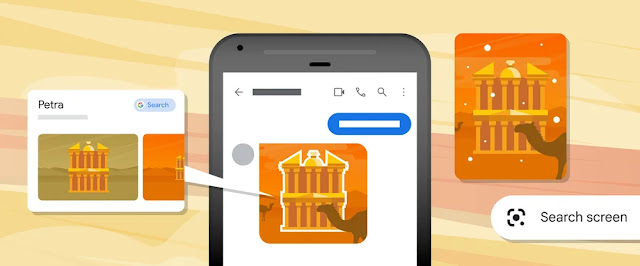


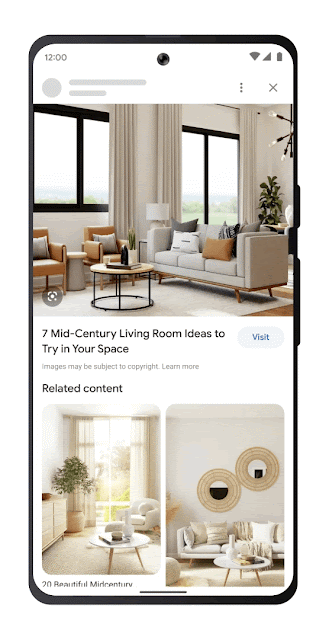
ไม่มีความคิดเห็น:
แสดงความคิดเห็น